2016 - 2017 Corvette: Service Bulletin: #17-NA-025: Repeated Radio/display Resets, Volume Control Inoperative, Waiting for Update Media Message, Voice Command For Calling Bluetooth Phone Contacts Inoperative, Service Rear Vision System Message, Radi
Estimated Reading Time: 4 Minutes#17-NA-025: Repeated Radio/display Resets, Volume Control Inoperative, Waiting for Update Media Message, Voice Command For Calling Bluetooth Phone Contacts Inoperative, Service Rear Vision System Message, Radio Turns On Unwanted At Startup, and/or Navigation Radio Destination State Defaults To WV - (Mar 3, 2017)
| Subject: | Repeated Radio/display Resets, Volume Control Inoperative, Waiting for Update Media Message, Voice Command For Calling Bluetooth Phone Contacts Inoperative, Service Rear Vision System Message, Radio Turns On Unwanted At Startup, and/or Navigation Radio Destination State Defaults To WV |
| Attention: | This bulletin contains a unique labor code specifically for this reprogramming event. Please use the labor code listed in this bulletin when submitting the claim. |
|
Brand: |
Model: |
Model Year: |
VIN: |
Engine: |
Transmission: | ||
|---|---|---|---|---|---|---|---|
|
from |
to |
from |
to | ||||
|
Buick |
Encore Envision LaCrosse Regal |
2016 |
2017 |
All |
All |
||
|
Cadillac |
ATS CT6 CTS ELR Escalade Models XTS |
2016 |
2017 |
All |
All |
||
|
Cadillac |
XT5 |
2017 |
2017 |
All |
All |
||
|
Chevrolet |
Camaro Colorado Corvette Impala Malibu Silverado Suburban Tahoe |
2016 |
2017 |
All |
All |
||
|
GMC |
Canyon Sierra Yukon Models |
2016 |
2017 |
All |
All |
||
|
GMC |
Acadia (VIN N) |
2017 |
2017 |
All |
All |
||
|
Involved Region or Country |
North America and N.A. Export Regions |
|
Additional Options (RPO) |
Equipped with IO5 and IO6 |
|
Condition |
Some customers may comment on one or more of the following conditions: 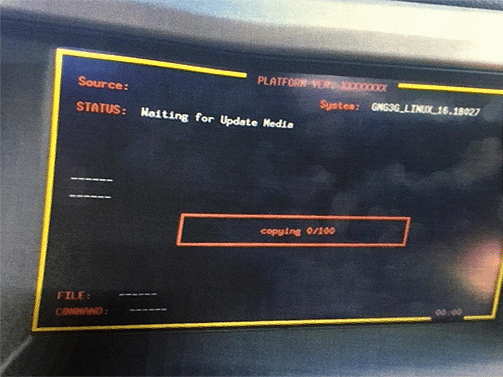

Note: This software update also includes CarPlay and Android Auto Improvements. |
|
Cause |
This may be due to a software anomaly. |
- Correction
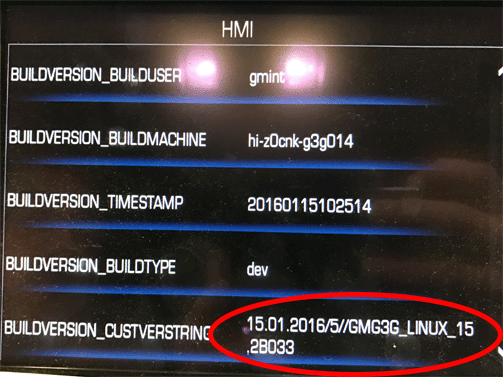
If you encounter a vehicle with the above concern, check the HMI build version.
Verify the HMI build version by completing the following:
To verify the HMI build version, on the radio, push the following button combination together (refer to chart below), then select HMI from the onboard development screen.
Buick
Power+Menu+Home - release Home first after Development screen is displayed
Cadillac
Home+Volume down or Home+Mute
Chevrolet
Power+Home+Back or Power+Home+Menu
GMC
Power+Menu+Home
Once in Development Screen press HMI and document the Buildversion-Custverstring

If the software is one of the following, reprogram the Human Machine Interface Control Module. Refer to Human Machine Interface Control Module Programming and Setup in SI.
- 2016 Models - 15.1A044
- 2016 Models - 15.1A052
- 2016 Models - 15.2B033
- 2017 Models - 16.1B027
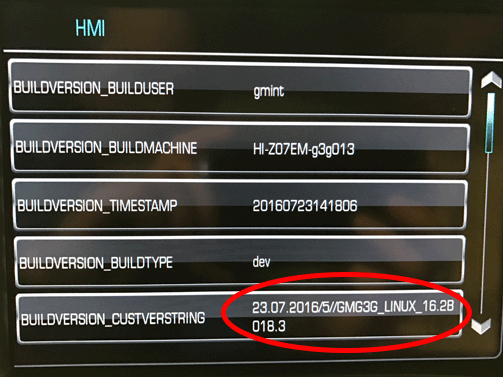
If the software is one of the following, refer to SI for further diagnosis.
- 2017 Models - 16.2B018
- 2017 Models - 16.3B020
To program an existing control module, perform the following procedure:
Note: The vehicle must remain in PARK during the programming procedure.
- Install the EL-49642 SPS Programming Support Tool.
- Connect a USB drive to the computer.
Important: A 8GB USB will be needed for this update.
Note: If issues loading to USB, verify USB format is FAT32.
- Access the Service Programming System (SPS) and follow the on-screen instructions.
- On the SPS Supported Controllers screen, select K74 Human Machine Interface Control Module – USB Copy/ USB File Transfer.
Note: If there are no files available for USB transfer via SPS, proceed to step 10.
Note: Software currently loaded on the USB Drive will be verified and if files are incorrect they will be deleted and correct files will be loaded. If files residing on the USB Drive are correct for the vehicle being serviced, the Techline terminal will not delete those files and allow the drive to be re-used.
- Upon completion of the file transfer, remove the USB drive from the computer.
- Ignition ON, infotainment system ON.
Note: The HMI will not allow the installation of the same software version via USB. If the same software is detected the installation process will not start.
- Connect the USB drive to the USB port in the vehicle.
Important: Before installing USB, verify that no other USBs are installed in the USB ports.
- The infotainment system will recognize that update files are available. Follow the infotainment display on-screen instructions and select Update when prompted. Programming will take several minutes.
- Upon completion of programming, remove the USB drive. Follow the infotainment display on-screen instructions.
- Access the Service Programming System (SPS) and follow the on-screen instructions.
- On the SPS Supported Controllers screen, select K74 Human Machine Interface Control Module – Programming and follow the on-screen instructions.
- At the end of programming, choose the “Clear DTCs” function on the SPS screen.
- Ignition OFF, Retained Accessory Power (RAP) OFF, remove the key fob from range of the vehicle, and let the vehicle sit for five minutes. Retest system operation to verify the repair.
- Warranty Information
-
For vehicles repaired under warranty, use:
Labor Operation
Description
Labor Time
9800003
2016-2017 Service Reprogramming for HMI IO5 or IO6
0.6 hr
Version
2
Modified
March 3, 2017 – Added Buick Encore and Envision models and removed fixing HVAC control function not showing on main display fix.
I used this information, along with videos I had taken, to get my dealer to reprogram the HMI under warranty. I originally had version 15.2B033, and now have 16.3B020. I‘m happy to say everything works as it should. No freezes or re-boots anymore!